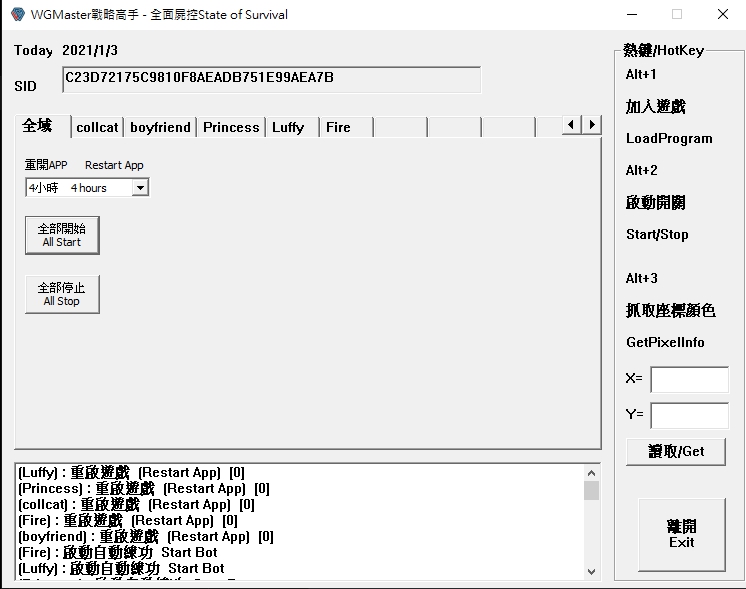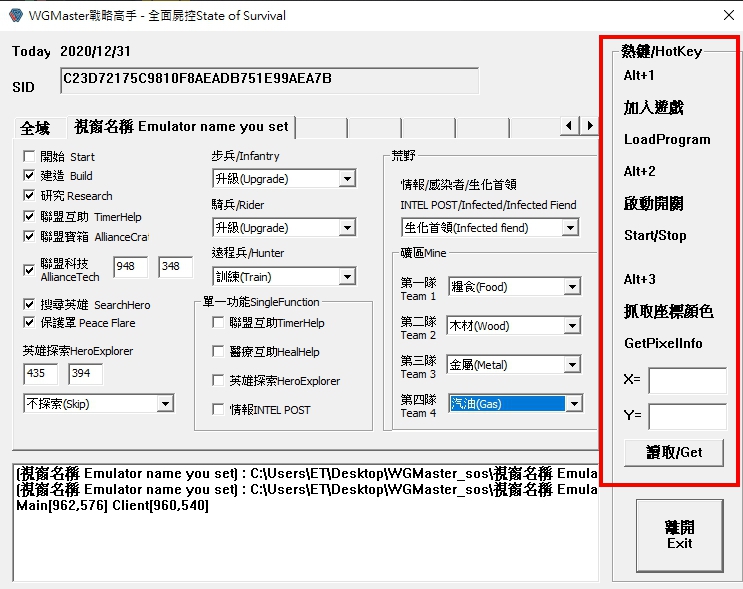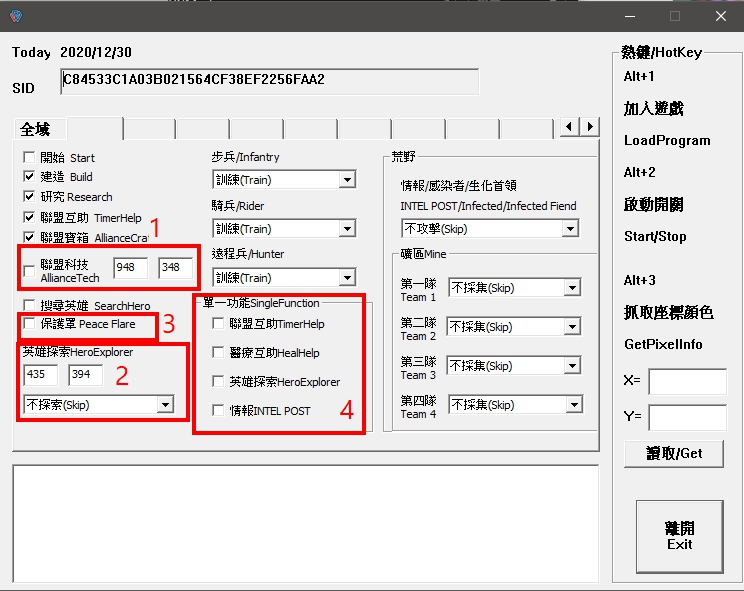STATE OF SURVIVAL Setting Guide 全面屍控遊戲設定指南
Game setting 遊戲設定
- The new character must be played to the city hall level 12 or above or all areas in the refuge are opened, and there will be no errors after execution
新角色必須先玩至市政廳十二級以上或是避難所內區域全部開啟後,執行後才不會有錯誤
-
Please enter the game first and arrange your buildings according to the arrangement in the picture.
請先進入遊戲並且照圖片中的排列,編排你的建築。

- Arrange from right to left
避難所中主要這幾個設施由右至左排列 即可

遠程兵營→英雄中心→市政廳 (沿著前緣對齊,市政廳對齊後緣)
Hunter barracks→Hero Center→City Hall (Align along the front edge, and City Hall aligned to the rear edge)

騎兵營→活動中心 (沿著前緣對齊)
Rider barracks → Event center (aligned along the front edge)
步兵營→醫院
Infantry barracks→hospital (aligned along the front edge)

實驗室後方放置四種不同的礦場 方便自動採收 淨化中心如圖擺在實驗室旁邊
- Please move the game APP you want to play to the first APP in the emulator desktop (because the program will automatically start the action for you after the game is disconnected).
請將您要玩的遊戲放置在模擬器桌面中的第一個(因為這樣程式才會在遊戲斷線後才會自動幫您開啟繼續動作)

- Before executing "WG_Master", please complete the collection or training of the character in the refuge once, because the program will only repeat the action based on your last action in the game
執行WG_Master前,請先將角色在避難所內的採集或是訓練部隊動作都完成一次,因為程式只會根據你在遊戲中最後的動作進行重複動作
- Please click on the game window with the mouse and press ALT+1 or ALT+F1 to add the game window to WGMASTER. After adding it successfully, you will see the name of your simulator window in the program
請用滑鼠點擊遊戲視窗後按下ALT+1或是ALT+F1,將遊戲視窗加入WGMASTER,加入成功你將會在程式內看到你的模擬器視窗名稱
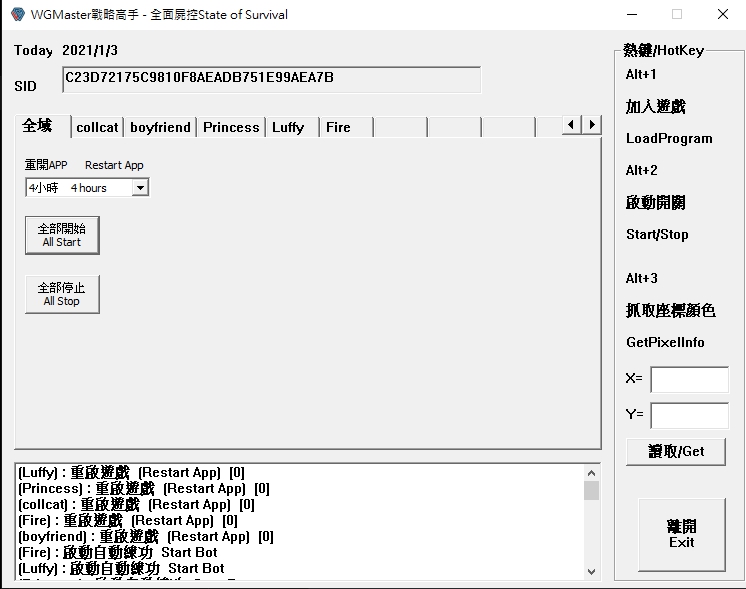
- After clicking the tab, you will see the character setting options, please start setting
點擊該分頁後,你將會看到人物設定選項,請開始設定
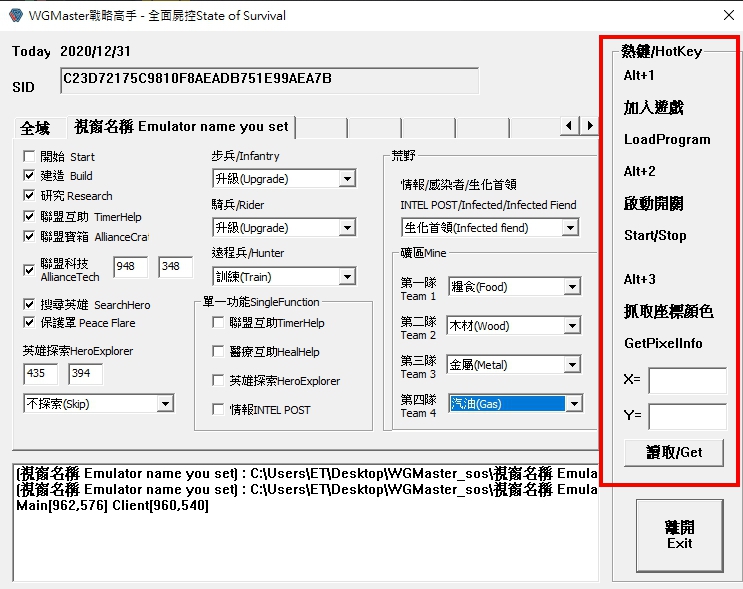
WG_Master setting 程式特殊設定說明
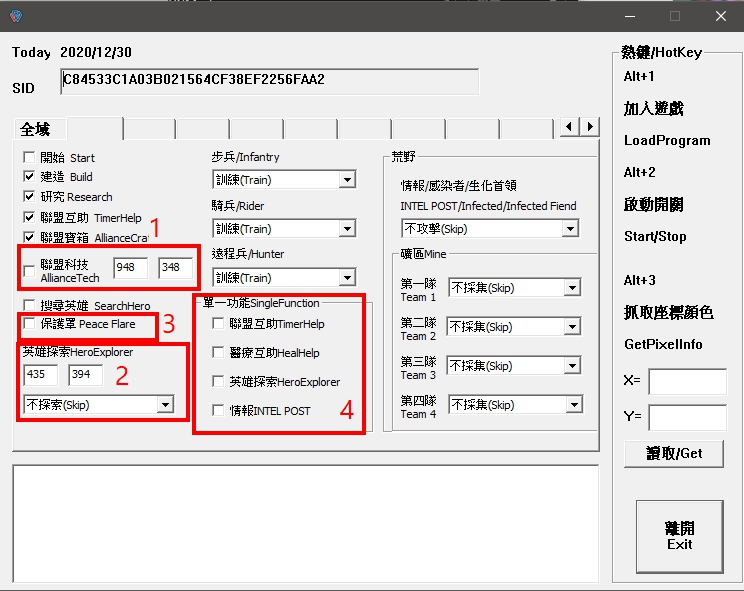
- Alliance Technology needs to set the point to be clicked. You can use the hotkey "Alt+3" to grab the coordinates to be clicked in the game and enter it.
聯盟科技 需要設定點選的座標, 可以利用熱鍵"Alt+3"在遊戲中抓取要點選的座標並且輸入即可。
- Hero exploration, Select the area (1.2.3 from left to right after entering the exploration homepage). As shown in the figure below, this is a relative position, not an absolute position. It lies in the level you are exploring. After entering the exploration, you need to click on the level to enter the first screen. This time you need to set The coordinates to be selected (use ALT+3 to query). The program currently defaults to click on the level of X-6.
英雄探索,選擇區域(進入探索首頁後由左至右排列計算1.2.3) 如下圖 這是相對位置不是絕對位置,在於你探索的關卡 ,進入探索後第一個畫面要點選的關卡進入,這時候需要設定要點選的座標(利用ALT+3查詢)。程式目前預設是點選X-6的關卡


- Peace Flare ,When the program detects an attack alert, it will automatically open the shield, and use the shield in sequence from the free one. The program will not reuse the items. Check this function and make sure you have the shield first.
保護罩 當程式偵測到敵人警示後,將會自動開啟盾,從免費的開始依序使用盾,程式不會重複使用道具,勾選此功能請先確認您擁有盾
- Special execution of a single function (other actions will not be executed during the period)
特殊執行單一功能 (期間其他動作將不執行)
- Only perform the action of alliance mutual assistance, use the activity to quickly medical allies
只執行聯盟互助這個動作,用活動快速醫療盟友使用。
- Quickly specify the number of hospitals that need medical care and ask allies to help each other.
快速指定醫院中需要醫療的數量並且請盟友互助醫療。
- Specially used for hero exploration to earn materials (need to cooperate with the setting of hero exploration above).
專門用於英雄探索賺取材料(需要配合上方英雄探索的設定)。
- After the map is set in the wilderness, check this function and the program will start to quickly complete the information.
地圖設置在荒野後,勾選該功能,程式將會開始快速將情報完成。