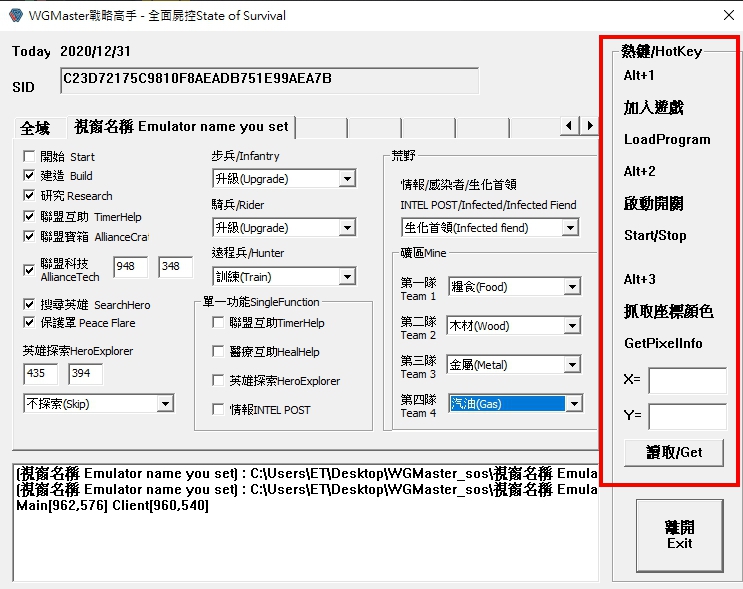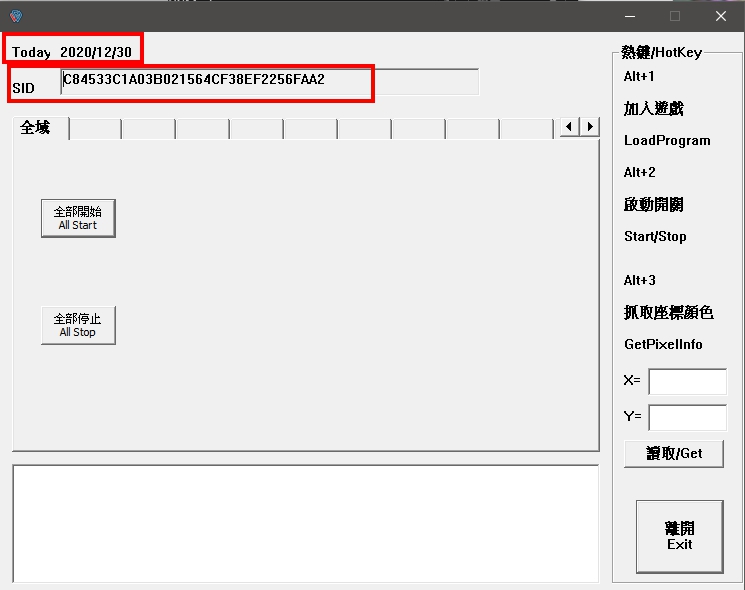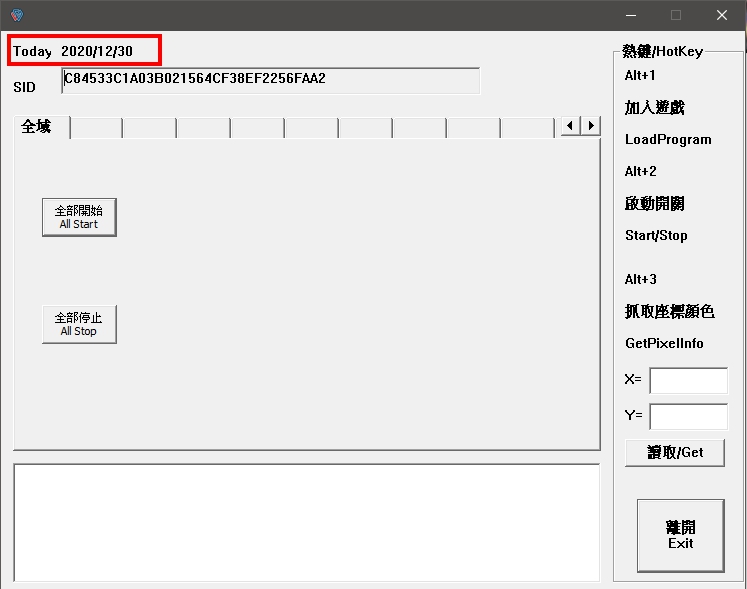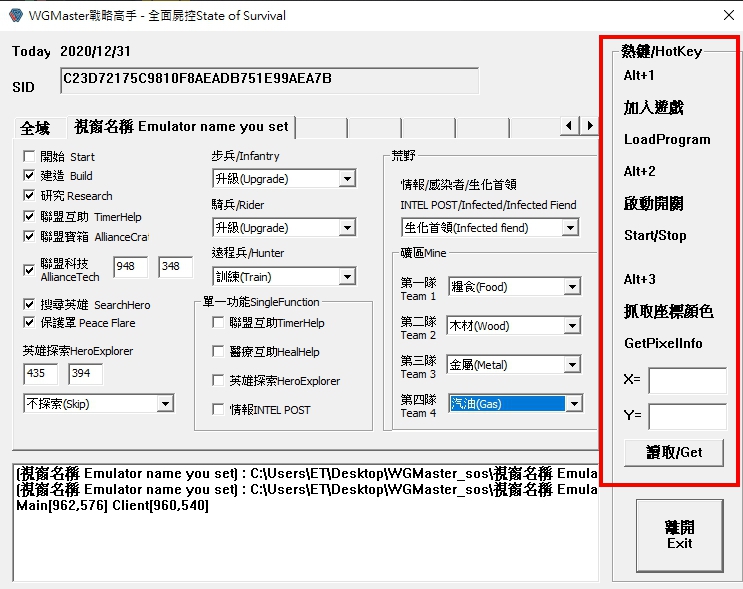WG_Master 程式基本說明
-
Unzip the compressed file, open the folder, and execute "WGMaster.exe".
解開壓縮檔,打開資料夾,執行"WGMaster.exe"。
- After opening the program, you will see the following screen.
打開程式後你會看到以下畫面。
There will be the basic interface of the program in the picture, the upper left corner will display today’s date (unregistered players will not display the date), registration requires SID, each computer will only have a special SID, we need to give us this group ID when registering. Only then can we open your right to use the program.
圖片中會有程式的基本介面,左上角會顯示今天日期(未註冊的玩家不會顯示日期),註冊需要SID,每台電腦只會有一組特別的SID,註冊時需要給我們這組ID,我們才可以開放你的程式使用權。
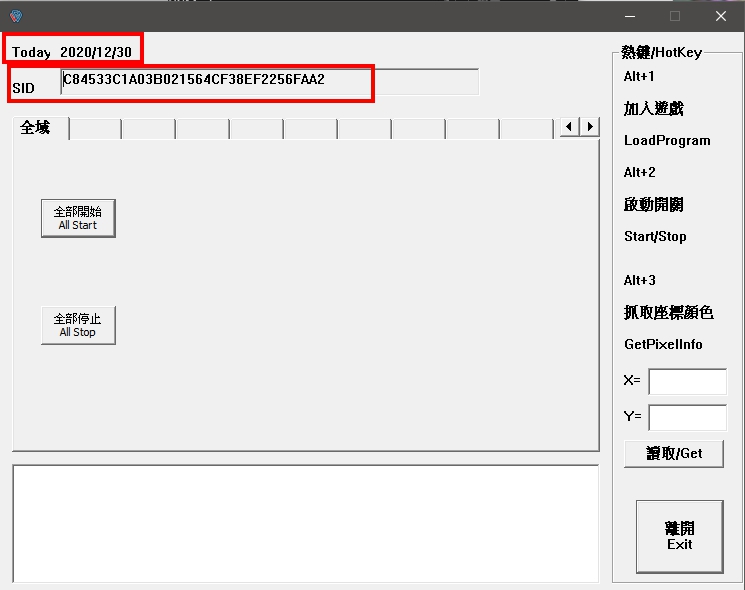
- If you have successfully registered, the following screen will be displayed. (Today's date will appear in the upper left corner, which means you can use this program normally)
如果你有註冊成功將會顯示以下畫面。(左上角將會出現今日的日期,這表示你可以正常的使用此程式)
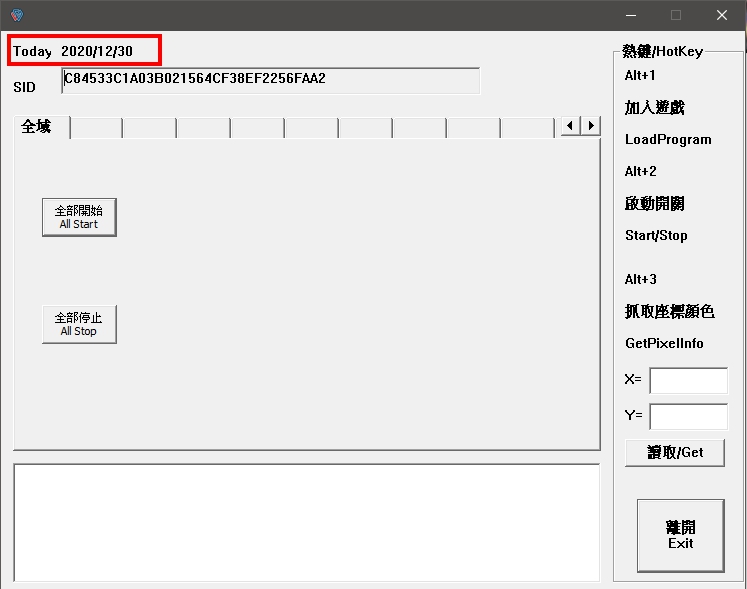
- In the picture on the right is the program hotkey description
下方圖片中右方為程式熱鍵說明
- Alt+1 or Alt+F1:Click the mouse in the game emulator window and then press this hotkey. The window name will be added to the tab of the program, indicating that the addition is successful
Alt+1 or Alt+F1 :將滑鼠在遊戲模擬器視窗內點擊一下後再按下此熱鍵,該視窗名稱將會加入程式的分頁中,表示加入成功
- Alt+2 or Alt+F2: Pressing the hotkey in the game window will start the automatic mode
Alt+2 or Alt+F2 :在該遊戲視窗內按下熱鍵將會啟動自動模式
- Alt+3 or Alt+F3: Grab coordinates and colors in the game
Alt+3 or Alt+F3 :在遊戲內抓取座標以及顏色